Fast and free online photo editor
Upload a photo or choose from 5,000,000+ free high-res photos, add text and graphics, filter your photo, and resize and repurpose your image — all in a snap
*Free. No credit card required.
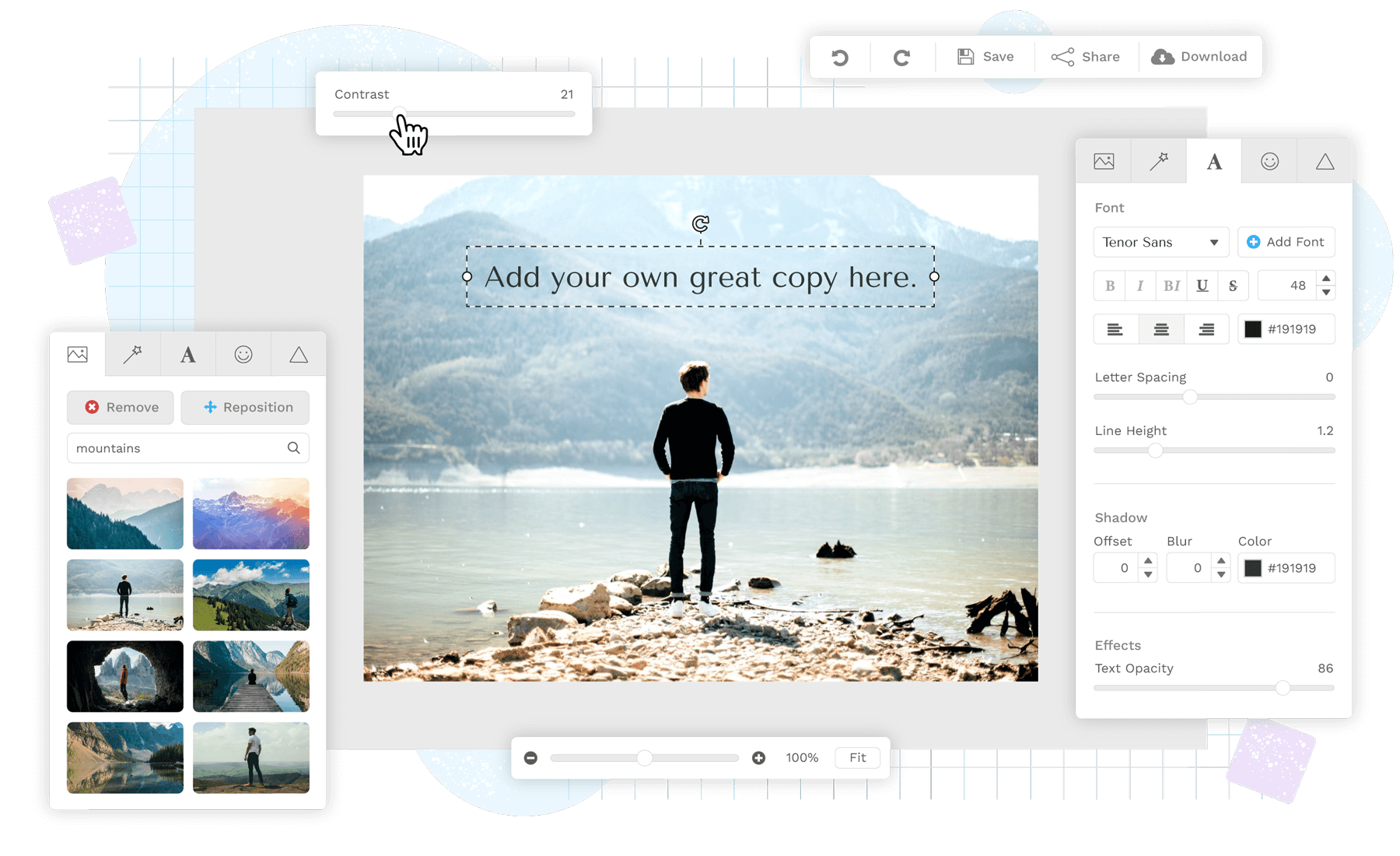
Photo editing software that isn’t Photoshop-hard to use
Size your image for any platform
Customize the size of your photo or choose from dozens of preset image sizes for Facebook, Instagram, YouTube, Twitter, LinkedIn, Pinterest, various ad formats, and more.
Photos will show up perfectly no matter where you’re posting.

Pick a professional template
Give your photo some life by inserting it into one of our professionally designed, customizable, and 100% free templates.
Want to create a template of your own? You can do that too.
View our design templates
Choose the perfect photo
Upload a photo of your own or choose from millions of free, unlimited use, and totally-not-cheesy images from our library.
Turn on the grid, click on your photo, and drag it around until it’s exactly where you want it.

Crop and rotate your photo
Click “crop” to snag the best part of your photo. You can crop a perfect square, circle, or a rectangle with the proportions of your choice.
And it only takes one click to rotate your photo — easy.

Remove image backgrounds
Imagine never having to carefully trace around the star of your image, refine the edges, or mess with layers again.
With our magical background remover, you can upload a photo, click a button, and remove the background perfectly in seconds.
Learn more about removing backgrounds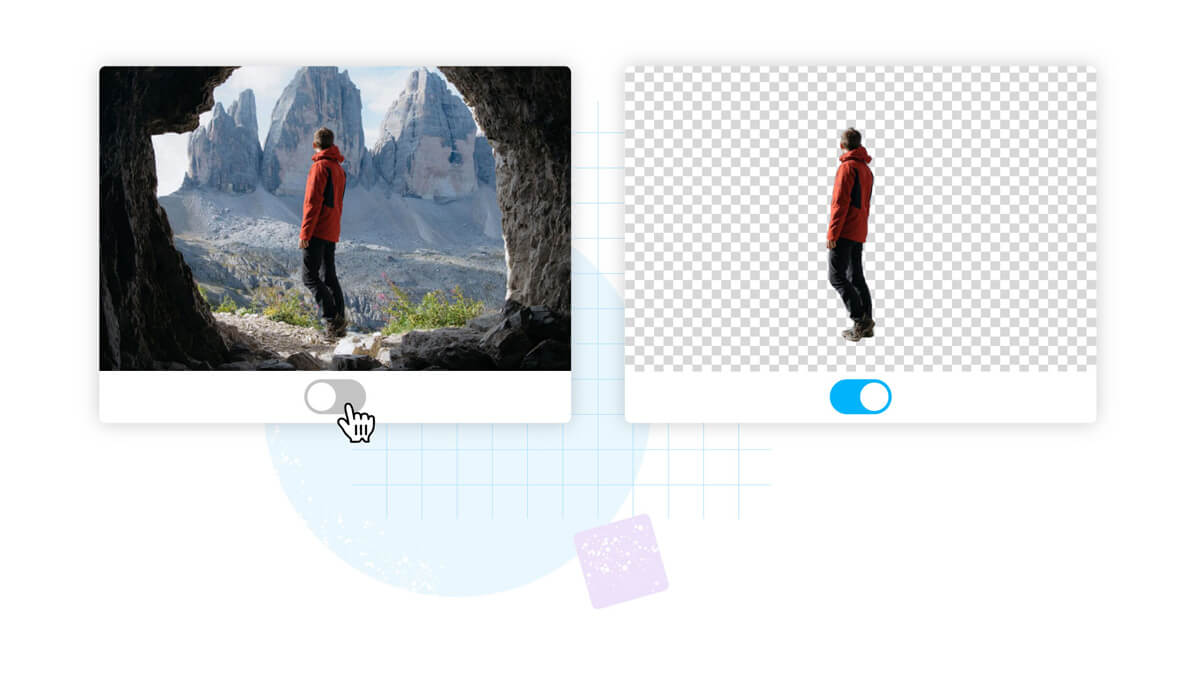
Add text, graphics and shapes
Whether you’re creating a template of your own or customizing one of ours, make your vision a reality with over 200+ fonts and 100,000+ vectors and shapes.
Drag and drop, shrink and expand, and change the colors of your graphic until it’s totally you and your brand.
Learn more about adding text to photos
Filter your photo
Add a color overlay, darken and blur your photo. Then play with saturation, hue, brightness, and contrast until it’s just right.
With our online photo filters, you’ll create standout images that achieve the mood you’re after.

Repurpose your photo
You know that feeling when everything comes together and you can’t wait to share your photo everywhere?
But then you remember how much of a pain it is to look up ideal image dimensions and edit your photo for each place you want to post?
With Snappa’s up-to-date image presets, you can repurpose your photo for just about anywhere with a click.
Learn more about resizing images


Snappa is the best tool I've used to create images for blog posts & Facebook ads. In 5 minutes I can do what used to take me hours to do or pay designers to do.
Sujan Patel,
Co-founder of Webprofits
Photo editor FAQ
Is Snappa the best photo editing software for beginners?
Photoshop and friends have a TON of features, menus within menus, and lengthy guides and courses to help you master it all — one day.
Snappa is perfect if you want to go from idea to stunning graphic to shared post in a snap. We’ve cut the fat, kept everything you’ll actually use, and made sure everything is easy to find and even easier to use. So yes, we think Snappa is the best online photo editor for beginners and anyone who doesn’t want to spend hours editing an image.
What types of online photo effects does Snappa include?
All of our photo effects and filters are included for free and include:
- Image overlays of any color and the ability to make it more or less opaque
- Image darkening and lightening to correct for poor lighting or to achieve a certain mood
- Image blur to bring the star of any picture into focus
- And easy-to-use sliders for saturation, hue, brightness, and contrast
- One click background image removal
How do I resize images for social media? And what is the best image size for each platform?
Imagine never having to look up “best image size for Facebook” and manually editing and scaling your photos up or down to make them fit.
We stay up-to-date on the ideal image dimensions for Facebook, Instagram, Twitter, LinkedIn, Pinterest, various ad formats, eBooks, infographics, and more. Then we make each available as clickable presets so that you can size and repurpose any image for any platform in one click.
Are Snappa’s stock photos free? Any usage restrictions?
All 5,000,000+ photos are 100% free (no per-photo fees that add up), they’re free to use (even for commercial purposes), and we make a point of ensuring they aren’t cheesy stock photos (you know the ones).
This means you can find all of your stock photos AND edit them in one place without ever having to worry about price or usage restrictions.
Does Snappa have a free plan?
We sure do. You can use Snappa as a single user, access 6,000+ templates and 5,000,000+ HD photos and graphics, and download three images per month for free.